Common Infrastructure Docs
Overview
Common infrastructure classes and interfaces form core api of runtime editor. Among other there are selection, object lifecycle, tools, undo-redo and drag&drop API's.
Expose To Editor
Add /Battlehub/RTEditor/Runtime/RTCommon/ExposeToEditor component to any Game Object you want to make available for selection and editing.
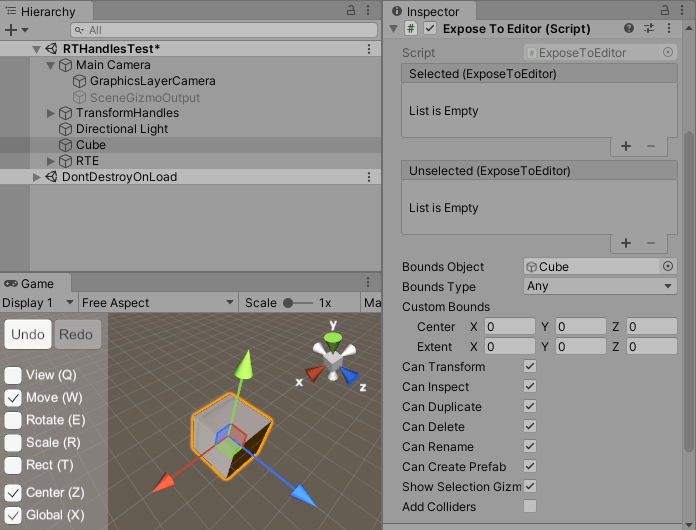
UnityEvents:
Selected Eventraised when object added to Runtime Selection.Unselected Eventraised when object removed from Runtime Selection.
Fields & Properties:
AddColliders– add colliders to enable selection? (default: true).Bounds Object– reference to the GameObject which will be used to calculate bounds.Custom Bounds– used if BoundsType == Custom.Bounds Type:- Mesh – MeshFilter.mesh.bounds will be used to calculate bounds.
- SkinnedMesh – SkinnedMeshRenderer.mesh.bounds to calculate bounds.
- Sprite - SpriteRenderer.sprite.bounds will be used to calculate bounds.
- RectTransform CalculateRelativeRectTransformBounds method will be used to calculate bounds.
- Custom – user defined bounds.
- Any – any of the above.
Event methods
Event methods are called for all scripts of game objects with the Expose To Editor component attached.
Note
RuntimeAwake, RuntimeStart, OnRuntimeDestroy, OnRuntimeActivate, OnRuntimeDeactivate are called in play mode only.
See IsPlaying property of IRTE interface
using UnityEngine;
public class ScriptEventsExample : MonoBehaviour
{
private void OnRuntimeEditorOpened()
{
Debug.Log("Editor Opened");
}
private void OnRuntimeEditorClosed()
{
Debug.Log("Editor Closed");
}
private void RuntimeAwake()
{
Debug.Log("Awake in play mode");
}
private void RuntimeStart()
{
Debug.Log("Start in play mode");
}
private void OnRuntimeDestroy()
{
Debug.Log("Destroy in play mode");
}
private void OnRuntimeActivate()
{
Debug.Log("Game View activated");
}
private void OnRuntimeDeactivate()
{
Debug.Log("Game View deactivated");
}
}
IOC
/Battlehub/RTEditor/Runtime/RTCommon/IOC is a simple IoC container implementation.
Methods:
static T Resolve<T>()- resolve dependency of type 'T'static void Register<T>(Func<T> func)- register construction function.static void Register<T>(T instance)- register instance.static void Unregister<T>(Func<T> func)- unregister construction function.static void Register<T>(T instance)- unregister instance.
Example 1:
using UnityEngine;
using Battlehub.RTCommon;
public interface IDependency { }
public class Dependency : MonoBehaviour, IDependency
{
void Awake()
{
IOC.Register<IDependency>(this);
}
void OnDestroy()
{
IOC.Unregister<IDependency>(this);
}
}
public class User : MonoBehaviour
{
void Start()
{
IDependency dependency = IOC.Resolve<IDependency>();
}
}
Example 2:
using UnityEngine;
using Battlehub.RTCommon;
[DefaultExecutionOrder(-1)]
public class Registrar : MonoBehaviour
{
void Awake()
{
IOC.Register<IDependency>(() =>
{
GameObject go = new GameObject();
return go.AddComponent<Dependency>();
});
}
private void OnDestroy()
{
IOC.Unregister<IDependency>();
}
}
public interface IDependency { }
public class Dependency : MonoBehaviour, IDependency
{
}
public class User : MonoBehaviour
{
void Awake()
{
IDependency dependency = IOC.Resolve<IDependency>();
}
}
IRTE interface
Core editor functions and APIs are accessible through IRTE interface. This interface defined in /Battlehub/RTEditor/Runtime/RTCommon/RTEBase.cs
Properties:
CameraLayerSettings CameraLayerSettings { get; }- layers used by RTE.IInput Input { get; }- low level input.IRuntimeSelection Selection { get; }- selection functionality.IRuntimeUndo Undo { get; }- undo redo functionality.RuntimeTools Tools { get; }- tools functionality.CursorHelper CursorHelper { get; }- cursor helper.IRuntimeObjects Object { get; }- object lifecycle events.IDragDrop DragDrop { get; }- drag and drop functions.bool IsOpened { get; set; }- is editor opened?bool IsBusy { get; set; }- is editor busy? blocks user input.bool IsPlaymodeStateChanging { get; }- is editor either in play mode, or about to switch to it?bool IsPlaying { get; set; }- is editor currently in play mode?bool IsApplicationPaused { get; }- is application paused?Transform Root { get; }- editor root transform.RuntimeWindow ActiveWindow { get; }- currently active window.RuntimeWindow[] Windows { get; }- all registered windows.
Methods:
void ActivateWindow(RuntimeWindow window);- active window and associated RTE Components will receive user input.void RegisterCreatedObjects(GameObject[] go);- register created game objects to undo stack.void Duplicate(GameObject[] go);- duplicate objects and register created duplicates to undo stack.void Delete(GameObject[] go);- delete game objects and register this operation to undo stack.
Events:
RTEEvent PlaymodeStateChanging- raised before play mode change.RTEEvent PlaymodeStateChanged- raised when play mode state changed.RTEEvent ActiveWindowChanged- raised when window activated.RTEEvent<RuntimeWindow> WindowRegistered- raised when window registered.RTEEvent<RuntimeWindow> WindowUnregistered- raised when window unregistered.RTEEvent IsOpenedChanged- raised when IsOpened property changed.
Here is how to get reference to IRTE:
using UnityEngine;
using Battlehub.RTCommon;
public class GetIRTE : MonoBehaviour
{
void Awake()
{
IRTE editor = IOC.Resolve<IRTE>();
}
}
Open example:
using UnityEngine;
using Battlehub.RTCommon;
public class OpenExample : MonoBehaviour
{
void Start()
{
IRTE rte = IOC.Resolve<IRTE>();
rte.IsOpened = true;
}
}
Play example:
using UnityEngine;
using Battlehub.RTCommon;
public class PlayExample : MonoBehaviour
{
void Start()
{
IRTE rte = IOC.Resolve<IRTE>();
rte.IsPlaying = true;
}
}
Lock user input example:
using UnityEngine;
using System.Collections;
using Battlehub.RTCommon;
public class BlockUserInput : MonoBehaviour
{
IRTE m_rte;
void Start()
{
m_rte = IOC.Resolve<IRTE>();
StartCoroutine(DummyOperation());
}
IEnumerator DummyOperation()
{
yield return new WaitWhile(() => m_rte.IsBusy);
m_rte.IsBusy = true;
Debug.Log("User input locked");
yield return new WaitForSeconds(5);
m_rte.IsBusy = false;
Debug.Log("User input unlocked");
}
}
Input
Runtime editor, transform handles and gizmos are using IInput interface to access user input. Here is how to get reference to IInput:
using UnityEngine;
using Battlehub.RTCommon;
public class GetIRTE : MonoBehaviour
{
void Awake()
{
IInput input = IOC.Resolve<IRTE>().Input;
}
}
IInput has following methods:
bool IsAnyKeyDown()float GetAxis(InputAxis axisType)bool GetKeyDown(KeyCode key)bool GetKeyUp(KeyCode key)bool GetKey(KeyCode key)Vector3 GetPointerXY(int pointer)bool GetPointerDown(int button)bool GetPointerUp(int button)bool GetPointer(int button)
RTE Component
/Battlehub/RTEditor/Runtime/RTCommon/RTEComponent is the base class for all transform handles and gizmos. It hold reference to runtime window and check if this window is in active state.
Runtime Selection
IRuntimeSelection interface defined in Assets/Battlehub/RTCommon/Scripts/RuntimeSelection.cs. Here is how subscribe to SelectionChanged event and select object:
using UnityEngine;
using Battlehub.RTCommon;
public class SelectObjectBehaviour : MonoBehaviour
{
IRuntimeSelection m_selection;
void Start()
{
m_selection = IOC.Resolve<IRTE>().Selection;
m_selection.SelectionChanged += OnSelectionChanged;
GameObject go = GameObject.CreatePrimitive(PrimitiveType.Capsule);
go.AddComponent<ExposeToEditor>();
m_selection.activeObject = go;
}
void OnDestroy()
{
if (m_selection != null)
{
m_selection.SelectionChanged -= OnSelectionChanged;
}
}
void OnSelectionChanged(Object[] unselectedObjects)
{
if (unselectedObjects != null)
{
for (int i = 0; i < unselectedObjects.Length; ++i)
{
Object unselected = unselectedObjects[i];
Debug.Log(unselected);
}
}
if (m_selection.objects != null)
{
for (int i = 0; i < m_selection.objects.Length; ++i)
{
Object selected = m_selection.objects[i];
Debug.Log(selected);
}
}
}
}
Runtime Objects
IRuntimeObjects interface defined in /Battlehub/RTEditor/Runtime/RTCommon/RuntimeObjects.cs. It can be used to track lifecycle events of objects exposed to editor.
Methods:
IEnumerable<ExposeToEditor> Get(bool rootsOnly, bool useCache = true)- call this method to get exposed to editor objects. IfrootsOnlyparameter set to false it return all objects, otherwise it return objects without parent. IfuseCacheparameter set to false, then full traversal of object tree will be used.
Events:
event ObjectEvent Awaked- see corresponding MonoBehaviour event.event ObjectEvent Started- see corresponding MonoBehaviour event.event ObjectEvent Enabled- see correspondingMonoBehaviour event.event ObjectEvent Disabled- see corresponding MonoBehaviour event.event ObjectEvent Destroyed- see corresponding MonoBehaviour event.event ObjectEvent Destroying- raised just beforeDestroyedevent.event ObjectEvent MarkAsDestroyedChanged- raised when object marked as destroyed by undo&redoevent ObjectEvent MarkAsDestroyedChanging- raised just beforeMarkAsDestroyedChangedevent.event ObjectEvent TransformChanged- position, rotation or localScale changed.event ObjectParentChangedEvent ParentChanged- transform.parent changed.event ObjectEvent NameChanged- object name changed.event ObjectEvent<Component> ComponentAdded- raised when new component added.
Example:
using UnityEngine;
using Battlehub.RTCommon;
public class ListenAwakeEvent : MonoBehaviour
{
IRuntimeObjects m_object;
void Start()
{
m_object = IOC.Resolve<IRTE>().Object;
m_object.Awaked += OnObjectAwaked;
GameObject go = new GameObject();
go.AddComponent<ExposeToEditor>();
}
void OnDestroy()
{
if(m_object != null)
{
m_object.Awaked -= OnObjectAwaked;
}
}
void OnObjectAwaked(ExposeToEditor obj)
{
Debug.Log(obj);
}
}
Runtime Tools
RuntimeTools class can be found in /Battlehub/RTEditor/Runtime/RTCommon/RuntimeObjects.cs.
Properties:
LockObject LockAxes- this object hold aggregated locking state of selected objects.UnityObject ActiveTool- reference to active transform handle or gizmo. Active means that user is currently interacting with it.RuntimeTool Current- The tool that is currently selected for the Scene View:- None
- Move
- Rotate
- Scale
- View
- Rect
- Custom
RuntimePivotMode PivotMode- Are we in Center or Pivot mode.RuntimePivotRotation PivotRotation- What's the rotation of the tool handle:- Global
- Local
If property change, corresponding event is raised:
event RuntimeToolsEvent ToolChangedevent RuntimeToolsEvent PivotRotationChangedevent RuntimeToolsEvent PivotModeChangedevent RuntimeToolsEvent LockAxesChanged
Here is how to change current tool:
using UnityEngine;
using Battlehub.RTCommon;
public class SwitchToolBehaviour : MonoBehaviour
{
void Start()
{
IRTE editor = IOC.Resolve<IRTE>();
editor.Tools.Current = RuntimeTool.Rotate;
}
}
Here is how to lock axes for all selected objects:
using UnityEngine;
using Battlehub.RTCommon;
public class LockAxesForAllObjects : MonoBehaviour
{
IRTE m_editor;
void Start()
{
m_editor = IOC.Resolve<IRTE>();
m_editor.Selection.SelectionChanged += OnSelectionChanged;
m_editor.Tools.ToolChanged += OnToolChanged;
}
void OnDestroy()
{
if(m_editor != null)
{
m_editor.Selection.SelectionChanged -= OnSelectionChanged;
m_editor.Tools.ToolChanged -= OnToolChanged;
}
}
void OnToolChanged()
{
Lock();
}
void OnSelectionChanged(Object[] unselectedObjects)
{
Lock();
}
static void Lock()
{
IRTE editor = IOC.Resolve<IRTE>();
editor.Tools.LockAxes = new LockObject
{
PositionY = true,
RotationX = true,
RotationZ = true
};
}
}
Runtime Undo
IRuntimeUndo interface defined in /Battlehub/RTEditor/Runtime/RTCommon/RuntimeUndo.cs. It is used to record changes, maintain undo/redo stack and perform undo and redo operations.
Properties:
bool Enabled { get; set; }- is undo & redo enabled?bool CanUndo { get; }- can undo?bool CanRedo { get; }- can redo?bool IsRecording { get; }- are we recording multiple changes?
Methods:
void BeginRecord()- begin record multiple changes.void EndRecord()- end record multiple changes.Record CreateRecord(UndoRedoCallback redoCallback, UndoRedoCallback undoCallback, PurgeCallback purgeCallback = null, EraseReferenceCallback eraseCallback = null)- generic create record method.void RegisterCreatedObjects(ExposeToEditor[] createdObjects)- register created objects.void DestroyObjects(ExposeToEditor[] destoryedObjects)- register destroy objects operation.void BeginRecordValue(object target, MemberInfo memberInfo)- begin record value.void EndRecordValue(object target, MemberInfo memberInfo)- end record value.void BeginRecordTransform(Transform target)- begin record transform.void EndRecordTransform(Transform target)- end record transform.void AddComponent(ExposeToEditor obj, Type type)
- add component and push corresponding record to the stack.void DestroyComponent(Component destroy, MemberInfo[] memberInfo)
- destroy component and push corresponding record to the stack.void Redo()- redo.void Undo()- undo.void Purge()- purge all records. All “marked as destroyed” objects will be destroyed.void Erase(object oldRef, object newRef)- replace oldRef with newRef for all records in stack.void Store()- create new stack and store current undo&redo stack.void Restore()- restore previously stored stack.
Events:
event RuntimeUndoEventHandler BeforeUndo- raised before undo operation.event RuntimeUndoEventHandler UndoCompleted- raised after undo operation.event RuntimeUndoEventHandler BeforeRedo- raised before redo operation.event RuntimeUndoEventHandler RedoCompleted- raised after redo operation.event RuntimeUndoEventHandler StateChanged- raised whenever one of the following operations performed:- Store
- Restore
- Purge
Here is how to record value and then undo changes:
using UnityEngine;
using System.Reflection;
using Battlehub.RTCommon;
using Battlehub.Utils;
public class RecordValueThenUndoChanges : MonoBehaviour
{
IRuntimeUndo m_undo;
[SerializeField]
int m_value = 1;
void Start()
{
m_undo = IOC.Resolve<IRTE>().Undo;
m_undo.UndoCompleted += OnUndoCompleted;
MemberInfo valueInfo = Strong.MemberInfo((RecordValueThenUndoChanges x) => x.m_value);
m_undo.BeginRecordValue(this, valueInfo);
m_value = 2;
m_undo.EndRecordValue(this, valueInfo);
m_undo.Undo();
}
void OnDestroy()
{
if (m_undo != null)
{
m_undo.UndoCompleted -= OnUndoCompleted;
}
}
void OnUndoCompleted()
{
Debug.Log(m_value); //1
}
}
Drag And Drop
IDragDrop interface defined in /Battlehub/RTEditor/Runtime/RTCommon/DragDrop.cs. It is used as a common interface for all drag & drop operations.
Properties:
object[] DragObjects { get; }- objects being dragged.object Source { get; }- drag & drop operation source object.bool InProgress { get; }- is drag and drop in progress?
Methods:
void Reset()- cancel current drag & drop operation.void SetCursor(KnownCursor cursorType)- set cursor.- KnownCursor.DropNotAllowed
- KnownCursor.DropAllowed
void RaiseBeginDrag(object source, object[] dragItems, PointerEventData pointerEventData)
- begin drag & drop.void RaiseDrag(PointerEventData eventData)- drag.void RaiseDrop(PointerEventData pointerEventData)- end drag & drop.
Events:
event DragDropEventHander BeginDrag- raised byRaiseBeginDragmethod.event DragDropEventHander Drag- raised byRaiseDragmethod.event DragDropEventHander Drop- raised byRaiseDropmethod.
In this example we will handle Drag Drop operation into console window:
using Battlehub.RTCommon;
using UnityEngine;
using UnityEngine.EventSystems;
public class ConsoleDragDropHandler : MonoBehaviour
{
IDragDrop m_dragDrop;
RuntimeWindow m_target;
void Start()
{
m_target = IOC.Resolve<IRTE>().GetWindow(RuntimeWindowType.Console);
m_dragDrop = IOC.Resolve<IRTE>().DragDrop;
m_dragDrop.Drop += OnDrop;
}
void OnDestroy()
{
if(m_dragDrop != null)
{
m_dragDrop.Drop -= OnDrop;
}
}
void OnDrop(PointerEventData pointerEventData)
{
if(m_target != null && m_target.IsPointerOver)
{
Debug.Log(m_dragDrop.DragObjects[0]);
}
}
}
Runtime Window
RuntimeWindow class can be found in /Battlehub/RTEditor/Runtime/RTCommon/RuntimeWindow.cs. If you want to extend Runtime Editor with new windows, then they must be inherited from
Runtime Window class. Here is how to do it:
using Battlehub.RTCommon;
using Battlehub.Utils;
using UnityEngine;
using UnityEngine.EventSystems;
public class CustomWindow : RuntimeWindow
{
protected override void AwakeOverride()
{
WindowType = RuntimeWindowType.Custom;
base.AwakeOverride();
}
protected override void OnDestroyOverride()
{
base.OnDestroyOverride();
}
protected override void OnActivated()
{
base.OnActivated();
Debug.Log("On Custom Window Activated");
}
protected override void OnDeactivated()
{
base.OnDeactivated();
Debug.Log("On Custom Window Deactivated");
}
public override void DragEnter(object[] dragObjects, PointerEventData eventData)
{
base.DragEnter(dragObjects, eventData);
Editor.DragDrop.SetCursor(KnownCursor.DropAllowed);
Debug.Log("On Drag Enter");
}
public override void DragLeave(PointerEventData eventData)
{
base.DragLeave(eventData);
Editor.DragDrop.SetCursor(KnownCursor.DropNotAllowed);
Debug.Log("On Drag Leave");
}
public override void Drop(object[] dragObjects, PointerEventData eventData)
{
base.Drop(dragObjects, eventData);
Debug.Log("On Drop");
for(int i = 0; i < dragObjects.Length; ++i)
{
Debug.Log(dragObjects[i]);
}
}
}
Note
For information on how to register custom window please proceed to -> this <- section