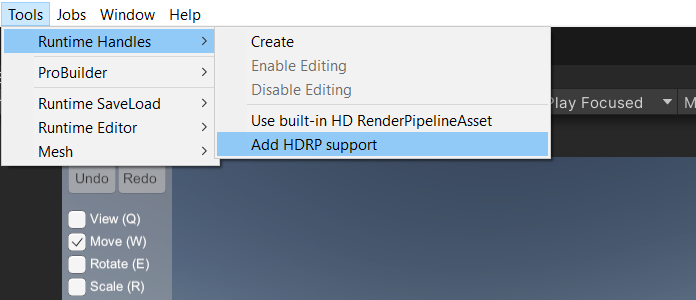HD Render Pipeline Support Docs
Overview
The Runtime Editor supports different versions of HD Render Pipeline.
Getting Started
Unpack Assets/Battlehub/6 HDRP Support [Your version].unitypackage.
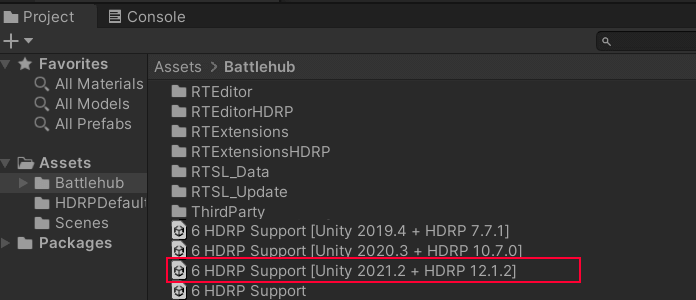
Click Tools->Runtime Editor->Use built-in HD RenderPipelineAsset.
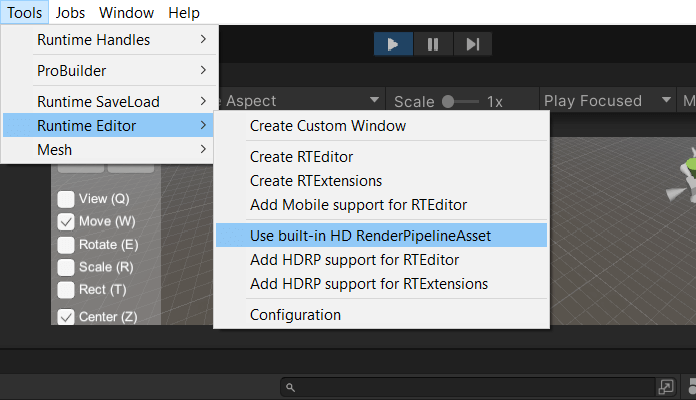
Switch Color Space from Gamma to Linear.
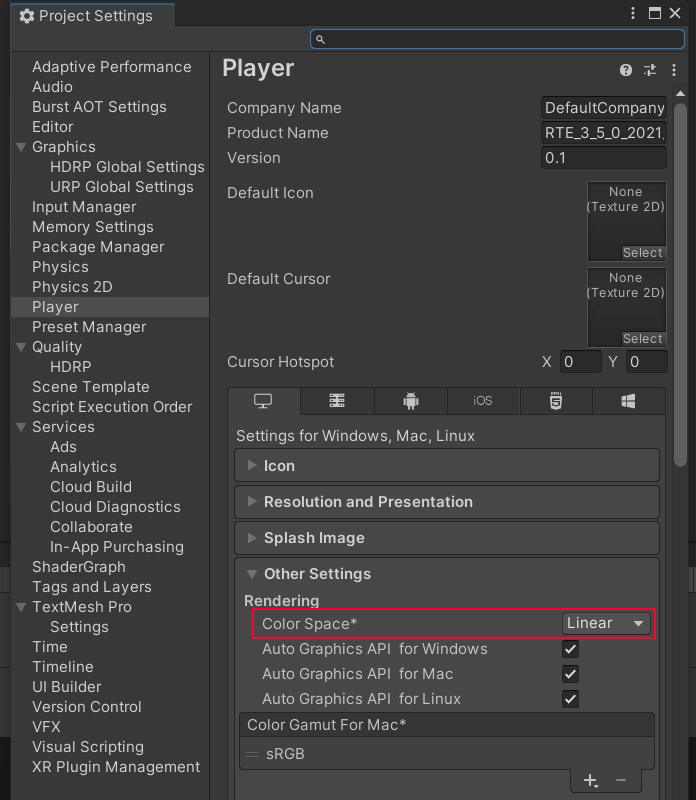
Create Runtime Editor using Tools->Runtime Editor->Create RTEditor
(Optionally Tools->Runtime Editor->Create RTExtensions)- Add HDRP support using Tools->Runtime Editor->Add HDRP support for RTEditor
(Optionally Tools->Runtime Editor->Add HDRP support for RTExtensions)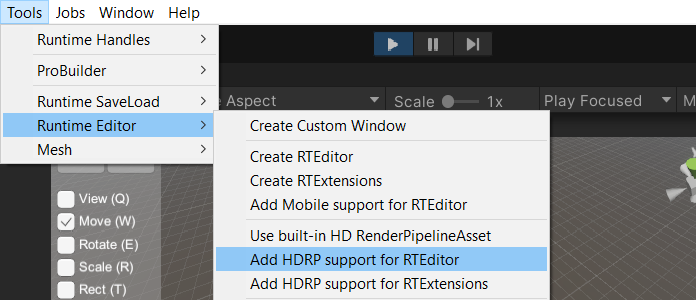
- Hit Play
Note
Complete demo scene can be found in Assets/Battlehub/RTEditorHDRP/Demo
Be sure to unpack Assets/Battlehub/2 RTEditor Demo