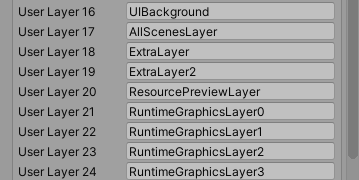Rendering Notes
IRTECamera
All transform handles and gizmos use IRTECamera interface in order to be rendered.
Camera camera = Window.Camera;
IRTEGraphics graphics = IOC.Resolve<IRTEGraphics>();
if(graphics != null)
{
IRTECamera rteCamera = graphics.GetOrCreateCamera(camera CameraEvent.AfterForwardAlpha);
m_rteCamera.CommandBufferRefresh += OnCommandBufferRefresh;
m_rteCamera.RefreshCommandBuffer();
}
protected virtual void OnCommandBufferRefresh(IRTECamera camera)
{
CommandBuffer cmd = camera.CommandBuffer;
//drawing method calls
}
Graphics Layer Camera
This is camera created automatically to render gizmos and transform handles.
Clear Flags of this camera is set to the Depth only and Culling Mask to Nothing. At the same time RuntimeGraphicsLayers 0-3 will be excluded
from Culling Mask of scene camera.
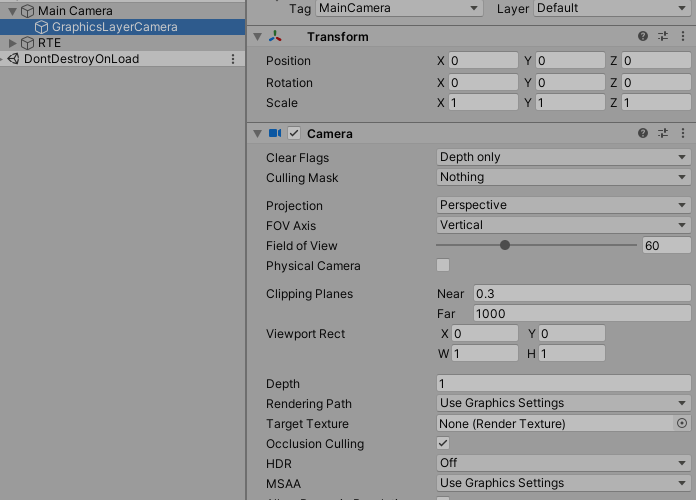
Note
Runtime Editor use 9 layers [16-24]: for ui, for asset previews and for runtime graphics.